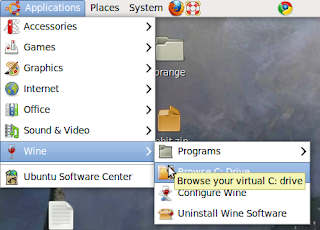May 8, 2011
May 1, 2011
How to Install Orbit Downloader On Ubuntu(Linux)
Similar post:
Hi friends, As we know that internet downloader is important and efficient tool for downloading files over internet. Here I am going to tell you how to install Orbit Downloader (orbit.exe) on Ubuntu.
As there is not any compatible package of Orbit for UBUNTU. So, we'll use windows executable file (used on microsoft windows xp/vista/7) by using wine.
- Install Wine on UBUNTU : click here
- Download and run Orbit.exe : Open with wine Windows program loader.
[After sometime a setup will start. Follow the instruction and install it same as windows installation]
Setup - Now Orbit is installed on your ubuntu machine but it requires some dll files to run. To make it run you should have to install following dll files.[You can also get this files from windows xp in C:/Windows/Systm32]
[1] mfc42.dll download and extract
[2] msvcp60.dll download and extract
- Go to wine directory: Applications > Wine > Browse C: Drive
- Go to Windows folder and copy both dll files in system and system32
Now You can run Orbit Downloader From your Desktop shortcut.
- Free Downloader for Ubuntu / Linux
- Best Downloader for Ubuntu / Linux
- Downloader for Ubuntu / Linux Without Wine
- How to install Orbit Downloader in WINE
Subscribe to:
Comments (Atom)