Step by Step Guide to use USB Modem on Ubuntu
- Download Sakis3G Script : click here to download
- Now go to Downloaded file, extract it and make it executable : click on file and go to permission tab and mark allow execute file as program
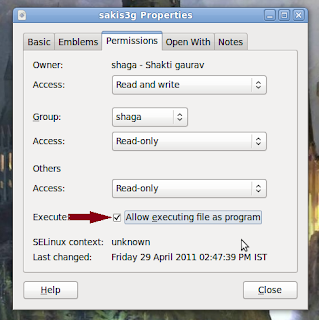
- Now double click on file (sagks3G) and select : Run or Run in Terminal
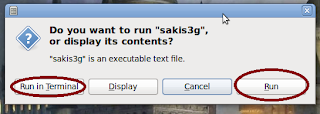
- Select Connect with 3G
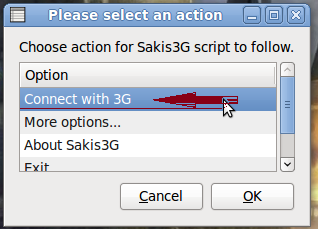
[After running 3G file, it is also possible that you will see another window asking you for select a device from menu.Select usb device.]
- Select your APN or click on Custom APN And Enter your APN
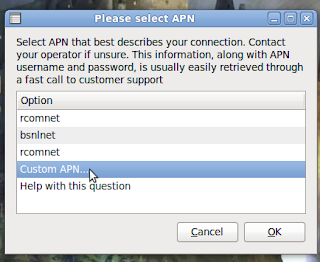
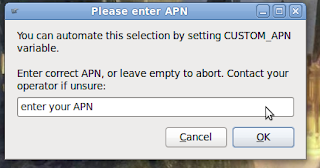
- After this step prompt windows'll appear and ask for Username & password. So enter anything (abc etc.). After few moment a message will be prompt to say you are connected. Click on connection information to see details.
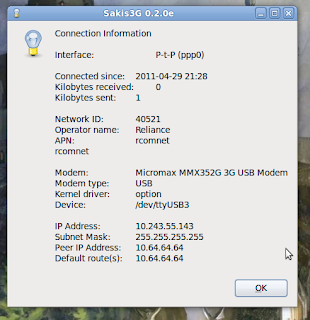
DONE!!!! & HAPPY INTERNETing!!
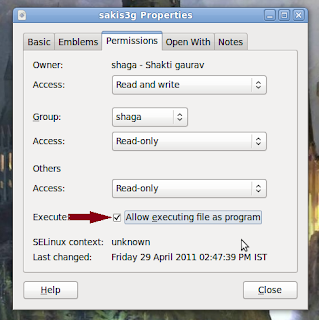
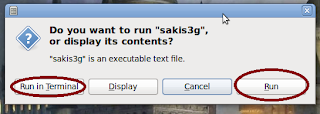
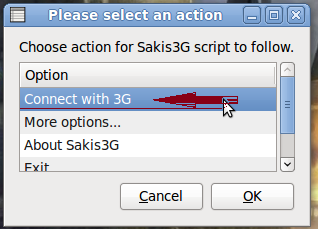
[After running 3G file, it is also possible that you will see another window asking you for select a device from menu.Select usb device.]
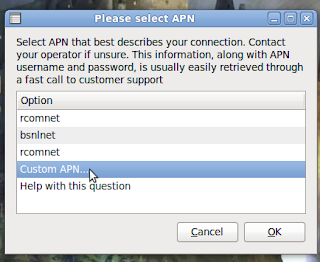
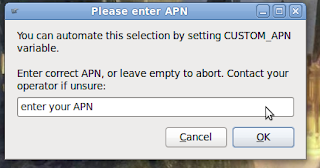
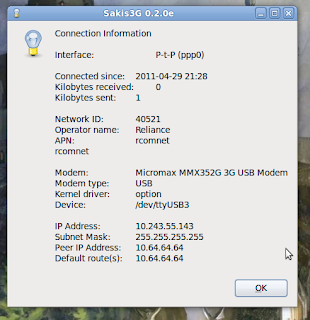
DONE!!!! & HAPPY INTERNETing!!
8 comments:
thanks bro............
works great...
Modem refused to register operator "40490" (currently registered to "+COPS: 1").
Modem refused to register operator "40466" (currently registered to "40466").
Great Job, dear.... I got it finally.....
Dear me, my system hangs when I use this script :( why so and what I should do...
i have updated link for newer version of script. try it if older one is not working.
Unable to open that website
try this link to download Sakis3G script https://dl.dropboxusercontent.com/u/14796920/sakis3g.gz
Post a Comment