Similar post:
Hi friends, As we know that internet downloader is important and efficient tool for downloading files over internet. Here I am going to tell you how to install Orbit Downloader (orbit.exe) on Ubuntu.
As there is not any compatible package of Orbit for UBUNTU. So, we'll use windows executable file (used on microsoft windows xp/vista/7) by using wine.
- Install Wine on UBUNTU : click here
- Download and run Orbit.exe : Open with wine Windows program loader.
[After sometime a setup will start. Follow the instruction and install it same as windows installation]
Setup - Now Orbit is installed on your ubuntu machine but it requires some dll files to run. To make it run you should have to install following dll files.[You can also get this files from windows xp in C:/Windows/Systm32]
[1] mfc42.dll download and extract
[2] msvcp60.dll download and extract
- Go to wine directory: Applications > Wine > Browse C: Drive
- Go to Windows folder and copy both dll files in system and system32
Now You can run Orbit Downloader From your Desktop shortcut.
- Free Downloader for Ubuntu / Linux
- Best Downloader for Ubuntu / Linux
- Downloader for Ubuntu / Linux Without Wine
- How to install Orbit Downloader in WINE
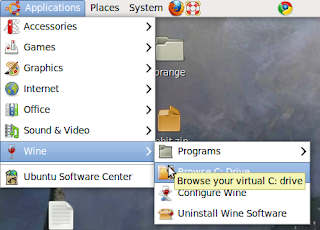

12 comments:
i use ubuntu 10.10 and tried to set it up for firefox i went into prerefrences/monitor/browser intergration i cant set it for firefox or chrome cause it says it isnt installed.any idea how to fix that?
It says it doesnt install because you have have firefox under linux which is not compatible with orbit. So you have to install firefox(windows version) with the help of wine.
I have been through the whole content of this blog which is very informative
and knowledgeable stuff, I would like to visit again
Orbit Downloader
Thx Bro!!!!!!!!!!!!!!!!
finally got it............
have you try flashgot yet...
wine is not installing on my ubuntu.. Any alternative..?
can you tell me in detail? or try this link without wine http://theshaga.blogspot.com/2013/02/FlashGot.html
hi shaga does not kick off in ubuntu 13.10 for me any updates i need to be aware of thanx shan
message i get is
the program has encountered a serious etc...
This can be caused by a problem,,,,
SHAN! I didn't get what you are trying to say but try to run this command: "sudo apt-get -f install" in terminal
Great, Thank you!
Thanks for that..
Post a Comment